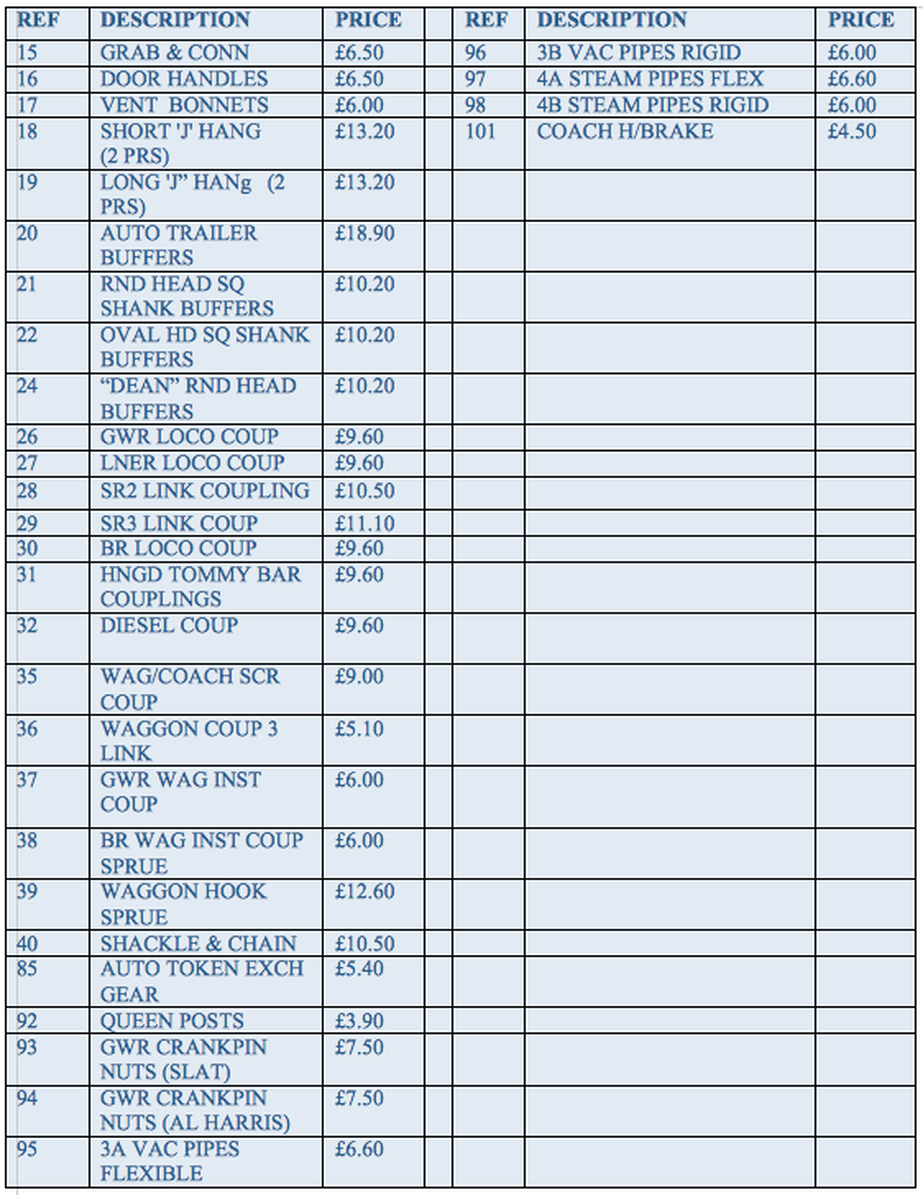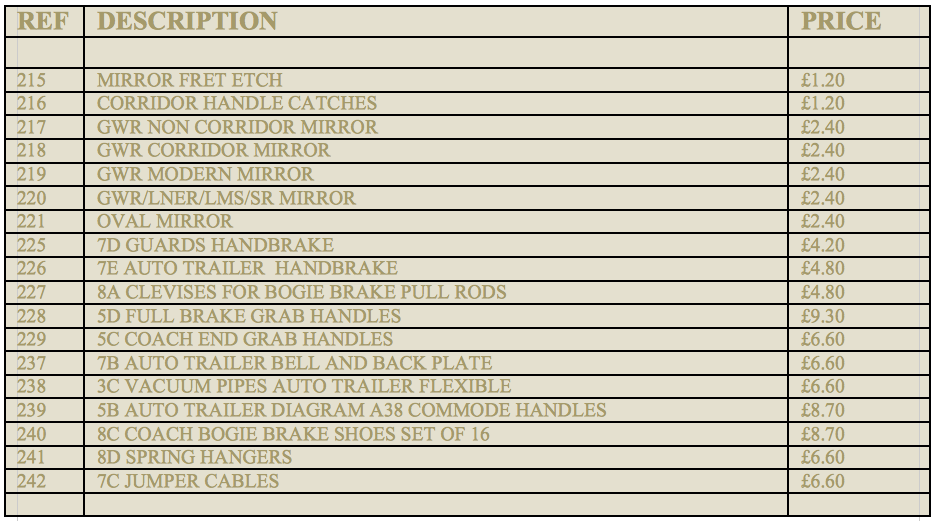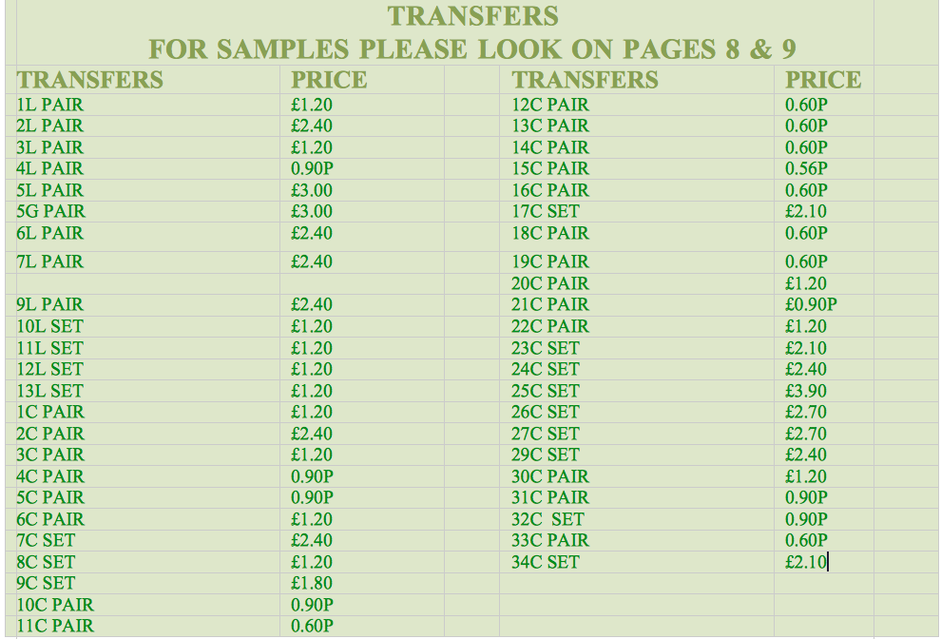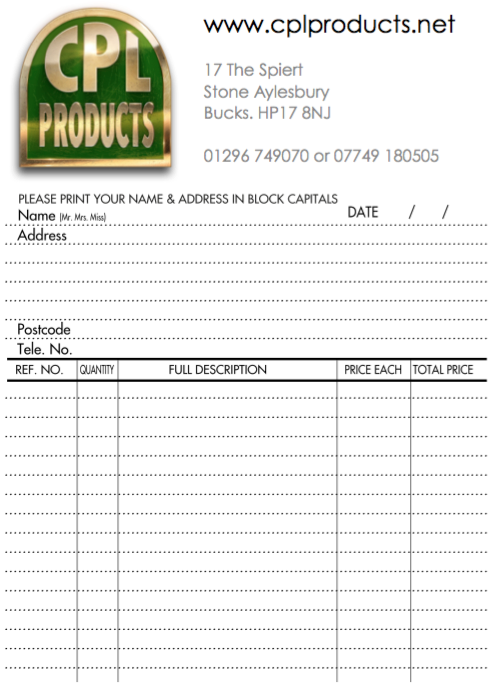Contact form & price list
If you'd rather not use the form below, feel free to just email or just give us a call if it's easier.
|
Please screen shot, print and fill in the opposite form, but don't send any payments with the order, until we have established whether we have the item(s) in stock. Do remember to include the information below when filling in the order form.
Full Name Full Address with postcode Phone contact number Required parts with catalogue nos if possible. [email protected] Alternatively, please click on the above link or copy and paste the email into your own address book. Cheques should be sent to the address below. CPL Products 17 The Spiert Stone Aylesbury Bucks HP17 8NJ Once everything has been dispatched we can then either invoice you by BACS, PayPal or if you prefer you can settle by cheque. If you do need any other information regarding postage, the price or availability of the product(s) prior to ordering, please contact us and we will be more than happy to help. Many thanks Michelle |
|
How to screenshot on Windows 10
|
How to screenshot on Mac
|